Early Access - Giving Feedback FAQ
Your feedback will be crucial in helping to make KSP 2 the best it can be, and we want to hear about everything that is important to you. Below you can find common questions and answers relating to how you can give feedback on your KSP 2 experience.
How can I give feedback on Kerbal Space Program 2 while it’s in Early Access?
Kerbal Space Program has many places where you can provide us feedback on your experiences with the game. The Kerbal Community Team will regularly be reading and sharing player feedback heard among the Kerbal community channels with Intercept Games.
In the game’s launcher, which can be accessed through the Steam and Epic versions, there is a permanent feedback button where you can share your feedback on any topic. Periodically there will be topic-specific surveys from the team, which will help us concentrate feedback and ensure no one's feedback is missed.
What is considered feedback? What feedback are you looking for?
Early Access is about learning and improving, and our intent is to do that hand-in-hand with our community of players. While we build on the foundations of Kerbal Space Program 2, your experiences, both good and bad, will be invaluable in how we make the game even better – and that’s what we want to know from you all throughout Early Access.
We absolutely want to hear about what you enjoy, don’t enjoy, could be better, or tweaked. We also want to hear about any bugs you encounter throughout gameplay.
Anything more urgent such as crashes, freezes, or other game-breaking issues, please contact Private Division Customer Support. Our support agents will work to assist you while collecting as much information as possible, as fixing these are the highest priority for our development team throughout Early Access.
How can I give feedback on Kerbal Space Program 2 in the Game’s Launcher?
When you launch the game through Steam or the Epic Games Store, a launcher will first appear. This is where you can start the game or find the latest news, patch notes, and community highlights. On this launcher, there are two ways to give feedback on your game experience to the development team:
• Send Feedback Button: This button lives permanently in the launcher and can be accessed anytime. If you come across anything in the game you like, dislike, or think could be improved you can give feedback on it through this.
• Active Survey: If there is a feedback survey currently live, you will see a button on the game page (in the launcher) allowing you to give your feedback. These surveys will be time-limited and topic-specific. For example, one may be activated once a new content update is released, or if we want to deep-dive on certain areas or features of the game.
What language(s) are you collecting feedback in?
Currently we are only supporting responses through the Send Feedback Button or Active Surveys in English.
If I didn’t buy the game via Steam or Epic, how do I give feedback?
For the surveys accessed through the Steam and Epic launchers, they will be made available through the Kerbal Space Program website on February 24th