No Rest for the Wicked from Moon Studios and Private Division is now available on Steam.
How To Participate and Claim Twitch Drops
- Step 3: Redeem Your Rewards In-Game
Go to Captain Randolph in Sacrament after the game’s prologue ends, speak to him and choose "Entitlements"
- Step 4: Authorize Twitch In-Game
Access the browser window popup and "Authorize" No Rest for the Wicked with Twitch. Return to the game and claim your rewards
Twitch Drop #2 - Early Access Launch
The following items were available until May 6 and are no longer available.
 Armor Shard
Armor ShardWatch Time: 1 Hour
To upgrade your armor of choice
 Weapon Shard
Weapon ShardWatch Time: 2 Hours
To upgrade your weapon of choice
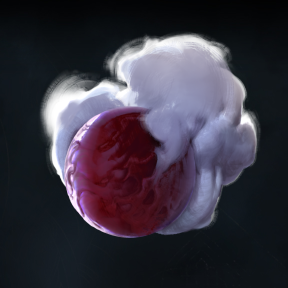 2 Fallen Embers
2 Fallen EmbersWatch Time: 3 Hours
Used as an offering to gain entry to the Cerim Crucible
 "Flex" Gesture Emote
"Flex" Gesture EmoteWatch Time: 4 Hours
Express yourself
Twitch Drop #1 - Wicked Inside
The following items were available until March 4 and are no longer available.
 Weapon Shard
Weapon ShardWatch Time: 15 Minutes
To upgrade your weapon of choice
 Armor Shard
Armor ShardWatch Time: 30 Minutes
To upgrade your armor of choice
 "Dance" Gesture Emote
"Dance" Gesture EmoteWatch Time: 45 Minutes
Express yourself
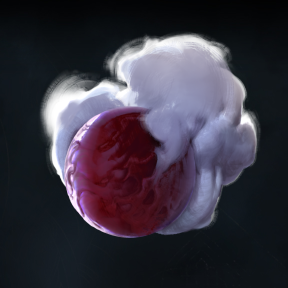 2 Fallen Embers
2 Fallen EmbersWatch Time: 60 Minutes
Used as an offering to gain entry to the Cerim Crucible
FAQ
© 2024 Moon Studios GmbH. Published by Private Division. No Rest for the Wicked is a trademark of Moon Studios GmbH. Private Division and the Private Division logo are trademarks of Take-Two Interactive Software, Inc. All other marks and trademarks are the property of their respective owners. All rights reserved